Changing the playback time of song clips in ZAPPIN playback
The playback time for song clips can be set to either “Long” or “Short.”
ZAPPIN Short (4 seconds)

ZAPPIN Long (15 seconds)

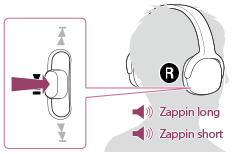
-
Press and hold the
 button (Jog lever) on the right (
button (Jog lever) on the right ( ) side of your Walkman for longer than 1 second during ZAPPIN playback.
The voice guidance “Zappin long” or “Zappin short” is heard and the playback time of song clips changes.
) side of your Walkman for longer than 1 second during ZAPPIN playback.
The voice guidance “Zappin long” or “Zappin short” is heard and the playback time of song clips changes.


