Charging the battery
Charge your Walkman by connecting it to a computer.
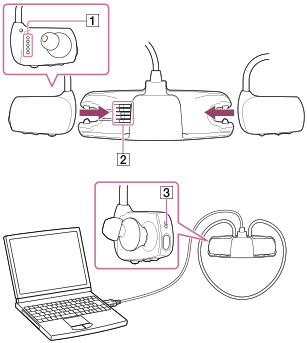
-
Attach your Walkman to the USB cradle in the order of the left (
 ) part first, then the right (
) part first, then the right ( ) part. Make sure that the terminals of your Walkman (
) part. Make sure that the terminals of your Walkman ( ) and the USB cradle (
) and the USB cradle ( ) are in contact with each other.
) are in contact with each other.
- Connect your Walkman to a running computer via USB.
The lamp (
 ) on the right (
) on the right ( ) side of your Walkman lights up in orange while charging the battery. Charging is complete when the lamp (
) side of your Walkman lights up in orange while charging the battery. Charging is complete when the lamp ( ) turns off.
) turns off.
- Disconnect your Walkman from the computer when charging is complete.
Hint
- The Remote Commander cannot be charged. For details on how to replace the battery of the Remote Commander, see "Replacing the battery of the Remote Commander."
- For information about the time to fully charge the battery, see “Specifications.”
Note
- When you charge your Walkman when it has not been used for a long period of time or when you use it for the first time, your computer may not recognize it. The Walkman should start operating normally again after charging for about 10 minutes.
- Dry and clean the terminals of your Walkman using a soft dry cloth, if the terminals are wet or dirty.
- You cannot operate your Walkman when it is connected to a computer.
- You cannot operate your Walkman while charging the battery.


