Formatting memory
You can initialize your Walkman by formatting the memory.
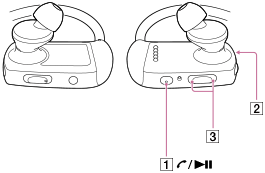
- Check that the playback is paused and the Bluetooth function is turned off.
-
Press and hold the button (
 ) on the right (
) on the right ( ) side of your Walkman for about 15 seconds until the lamp (
) side of your Walkman for about 15 seconds until the lamp ( ) on the right (
) on the right ( ) side of your Walkman blinks in orange quickly.
) side of your Walkman blinks in orange quickly.
-
Release the button (
 ).
The lamp (
).
The lamp ( ) lights up in red.
) lights up in red.
-
Press the Previous/Next button (
 ) on the right (
) on the right ( ) side of your Walkman within 30 seconds after the lamp (
) side of your Walkman within 30 seconds after the lamp ( ) lights up in red.
) lights up in red.
-
Press the button (
 ) while the lamp (
) while the lamp ( ) is lit in green.
The lamp (
) is lit in green.
The lamp ( ) blinks in green quickly while formatting. The lamp (
) blinks in green quickly while formatting. The lamp ( ) turns off when formatting is completed.
) turns off when formatting is completed.
Note
- Be sure not to initialize (format) the memory of your Walkman using a computer. If you have formatted it with a computer, format it again using the Walkman.
- Formatting the memory erases all content data (songs, etc., including the sample data installed at the factory, the supplied software installer, and the “Help Guide”). Be sure to check the data stored in the memory and export any important data to your computer before formatting.


