Restarting your Walkman
Try restarting your Walkman if operations become unstable. Before restarting the Walkman, disconnect the Walkman from your computer and check that no content such as music is being played. Otherwise, the data may be damaged.
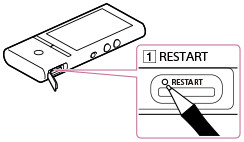
-
Open the microSD card slot cover and press the button (
 ) with a pen or a paper clip, etc. to restart your Walkman.
) with a pen or a paper clip, etc. to restart your Walkman.
Note
- Restarting your Walkman will not delete any data or reset any settings.


