Transferring content using Content Transfer
Transfer content or playlists on your Mac computer or managed with iTunes to your Walkman.
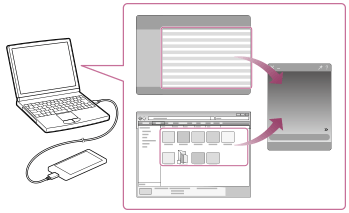
Note
- Music with copyright protection cannot be transferred.
- Connect your Walkman to your Mac computer using the USB cable (supplied), and then start Content Transfer.
- Display the desired content on the Finder or the desired content or playlists on iTunes.
- Drag-and-drop the content or playlists you want to transfer to Content Transfer.
Content is transferred to your Walkman.


