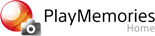Transferring images to a computer by USB connection
Transfer the images in a memory card to a computer by USB connection.
- Turn on the power of the camera.
- Connect the multi terminal of the camera to a USB port of your computer, using the micro USB cable (supplied).
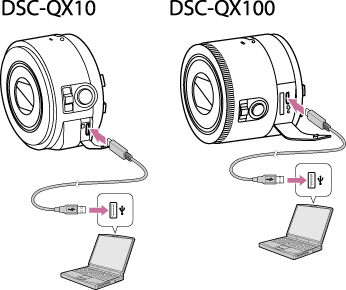
Note
- When the camera is connected in Mass Storage mode, you cannot connect via Wi-Fi.
Hint
- Download the image management software "PlayMemories Home" from the following URL.