Screen of the smartphone
Describes the buttons and icons that appear on the screen of a smartphone connected to the camera via Wi-Fi.
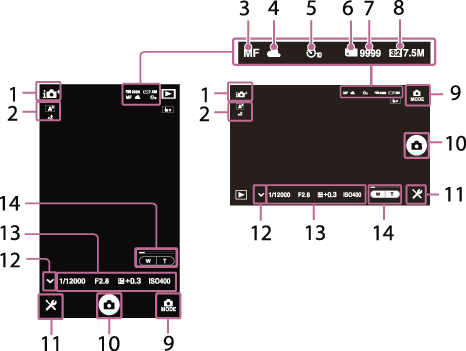
- Switching exposure modes
- Scene Recognition
- Self-Timer
- White Balance
- Focus Mode
- Memory Card
- Number of recordable images
- Still image size
- Switching between still image/movie
- Shutter/movie button
- Settings
- Disp. Button
- Reduces buttons and icons displayed on the smartphone for easier viewing.
- Shutter speed/Aperture value/EV/ISO value
- Zoom
Note
- The display screen or operating method for the application is subject to change without notice by future upgrades.


