Display panel of the camera
Describes the icons displayed on the display panel of the camera.
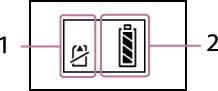
- Memory card warning
- Memory card is not inserted (lit)
- Memory card full capacity (lit)
- Memory card error (flashing):
- A memory card which cannot be used in the camera is inserted.
- The terminals of the memory card are dirty.
- The memory card is damaged.
- The memory card is inserted in the wrong direction.
- Battery remaining indicator

The indicator moves to the right as battery power is depleted.


