List of icons on the screen
List of shooting mode icons
![]()
List of viewing mode icons
![]()
-

 P P* A S M
P P* A S M 





- Shooting mode

- Self-portrait self-timer







- Memory card/Uploading status












- Scene Recognition icons









- Scene Selection
- 100
- Remaining number


- Aspect ratio of still images
- 20M / 17M / 10M / 8.4M / 5.0M / 4.2M
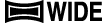

- Image size of still images




- Image quality of still images




- Frame rate of movies




- Recording settings of movies

- NFC is activated
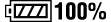
- Remaining battery

- Remaining battery warning

- Flash charge in progress

- AF Illuminator


- Auto Object Framing


- SteadyShot

- Camera-shake warning

- Airplane Mode

- No audio recording of movies

- Wind Noise Reduction

- Overheating warning


- Database file full/Database file error

- Setting Effect OFF

- Smart Zoom

- Clear Image Zoom

- Digital Zoom

- Spot metering area




- View Mode
- 100-0003
- Folder - file number


- Recording format of movies

- Protect
- DPOF
- DPOF set
-










- Drive Mode



- Metering mode






- Flash mode/Red-eye reduction
 ±0.0
±0.0- Flash compensation




- Focus mode











 7500K A5 G5
7500K A5 G5- White balance






- Focus area



- D-Range Opt./Auto HDR






- Smile/Face Detect.






 ±0 ±0 ±0
±0 ±0 ±0- Creative Style



- Lock-on AF


















- Picture Effect

Smile detection sensitivity indicator -
 Lock-on AF
Lock-on AF- Guide display for Lock-on AF
- REC 0:12
- Recording time of the movie (m:s)


- Function of the control wheel
Av: Aperture
Tv: Shutter speed



- Focus
- 1/250
- Shutter speed
- F3.5
- Aperture value
 ±0.0
±0.0- Metered Manual
 ±0.0
±0.0- Exposure compensation
- ISO400
- ISO sensitivity

- AE lock
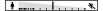
- Shutter speed indicator
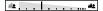
- Aperture indicator

Histogram

- Picture Effect error

- Auto HDR image warning
- 2014-1-1
10:37AM - Date of recording
- 3/7
- File number/Number of images in the view mode


