List of mode switch functions
Sets the mode switch to the desired function.
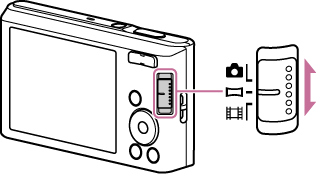
 (Still Image):
(Still Image):
You can shoot still images. You can set the desired still image shooting mode using MENU -  (REC Mode).
(REC Mode).
 (Sweep Panorama):
(Sweep Panorama):
You can shoot a panorama image by composing images.
 (Movie Mode):
(Movie Mode):
You can record movies. Press the shutter button down fully to start recording, and then press the shutter button again to end recording.


