Switching the screen display (Shooting)
You can change the display contents on the screen.
- Press the DISP (Display Setting) button.
Each time you press the DISP button, the recording information display changes as follows:
Graphic Display → Display All Info. → No Disp. Info. → Histogram → Level → Graphic DisplayGraphic Display
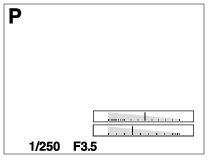
Display All Info.
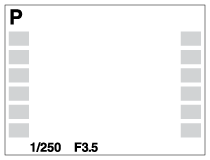
No Disp. Info.
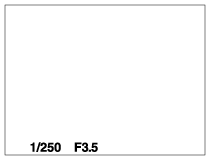
Histogram
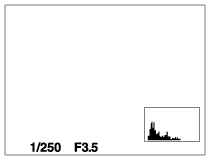
Level
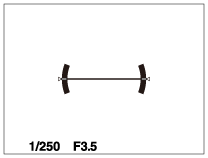
Note
- Histogram is not displayed during panorama shooting.


