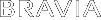- Top Page >
- Settings/Home Menu >
- External Inputs >
- HDMI Set-up
HDMI Set-up
Communicates with equipment compatible with the “Control for HDMI” function.
- [Control for HDMI] settings must be made on the connected equipment.
- Control for HDMI
- Links the operations of the TV and the connected equipment.
For specific Sony equipment compatible with “Control for HDMI”, this setting is applied automatically to the connected equipment when [On] is set. - Auto Devices Off
- Turns off the connected equipment when you turn off the TV.
- Auto TV On
- Turns on the TV when you turn on or perform playback, etc., on the connected equipment.
- HDMI Device List
- Displays a list of connected equipment compatible with “Control for HDMI”.
- Device Control Keys
- Operates the connected equipment by the TV’s remote.
[None] : Turns off [Device Control Keys].
[Normal] : Enables basic operations, such as navigation buttons (up, down, left or right, etc.).
[Tuning Keys] : Enables basic operations and operation of channel-related buttons, such as PROG +/– or 0 - 9, etc.
Useful when you control a tuner or set-top box, etc., via the remote.
[Menu Keys] : Enables basic operations and operation of HOME/OPTIONS.
Useful when you select menus of BD player, etc., via the remote.
[Tuning and Menu Keys] : Enables basic operations and operation of HOME/OPTIONS and channel-related buttons.