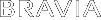- Top Page >
- How to Use i-Manual
How to Use i-Manual

Displays the on-screen instruction manual (this manual).
Displays the on-screen instruction manual (this manual).
Please review the Operating Instructions accompanying this television for important information on usage.
Indicators on the i-Manual screen
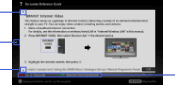
Colour button operation indicator
i-Manual operations
To return to the previous layer/proceed to the next layer, press ![]() /
/![]() .
.
To step through pages, press ![]() /
/![]() .
.
To jump to the top page of i-Manual, press the corresponding colour button.
To bookmark the page/remove bookmark, press the corresponding colour button.
To operate the TV or change settings, press i-MANUAL to exit i-Manual.
- Some functions can be started directly from the i-Manual. Press
 to start the function when [Use this function] is displayed at the bottom of the screen.
to start the function when [Use this function] is displayed at the bottom of the screen.