Starting Hi-Res Audio Player/Device settings (for Mac)
Starts Hi-Res Audio Player, and selects the device you want to use.
Note
- Before starting Hi-Res Audio Player, connect your Mac to the device you want to use using a USB cable. If you start Hi-Res Audio Player without making this connection first, the device will not be displayed in the window of the application.
- Select [Hi-Res Audio Player] from applications.
Hi-Res Audio Player starts.
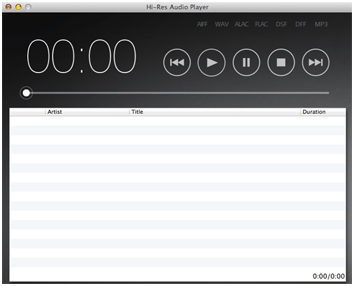
- Select [Hi-Res Audio Player] - [Preferences] in the menu bar.
The [Preferences] window is displayed.

- Select the device that you connected to the computer from the [Device] drop-down list, and then click [OK].


