Saving playlists
You can save a playlist you have just created.
- Create a playlist.
- Select [Save playlist] from the [File] menu.
The [Save playlist] window is displayed.
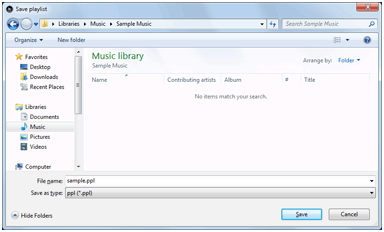
- Select the location where you want to save the playlist, enter a name for the playlist, and then click [Save].
The playlist is saved.
Note
- A playlist displayed when you play back a music CD cannot be saved.


