Exporting 4K video content to a USB flash drive from the 4K Media Player
You can export 4K video content from the 4K Media Player to a connected USB flash drive.
Switch the input of the TV to the input to which the 4K Media Player is connected first.
Press  /
/ /
/ /
/ to select an item you want, then press
to select an item you want, then press  to confirm.
to confirm.
- Press HOME.
The Home menu appears.
- Select [Video Player].
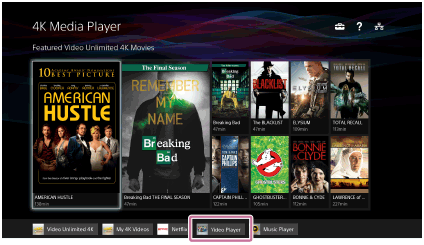
- Select [Export to External Storage].
- Select the content you want to export to the USB flash drive.
Selected content is identified by check marks.
- Select [Confirm].
Note
- You can copy or export copyrighted content, but you cannot play it.
- If the exporting of content is canceled before completion, the content is deleted from the USB flash drive.
- Even if you export a file that has the same name as a file which already exists on a USB flash drive, the existing file is not overwritten. Newer exported files are saved on the USB flash drive with a consecutive number added to the file name.
Hint
- You can select [Export], and then also select [Selective] or [All] from the options menu by pressing OPTIONS in step 2.
-
Even if the 4K Media Player is turned off during exporting, exporting continues until completion.


