Checking the system information (System Information)
You can check the system information such as the IC recorder model name and the version number of the software. User name can be registered on your IC recorder using the Sound Organizer software.
- In the stop mode, select MENU - the
 tab - “System Information,” and then press
tab - “System Information,” and then press  .
.
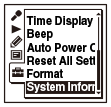
- Press
 STOP to exit the menu mode.
STOP to exit the menu mode.
Hint
- You can set the IC recorder so that it will display the user name in a part of the file name by using the Sound Organizer software.


