Selecting a tab
The recordable area and the playback-only area of folders stored on the IC recorder are managed separately, and are displayed with tabs.
When you select a folder, you can move between areas by switching the tabs.
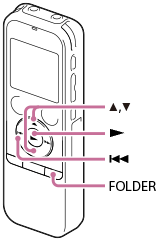
- In the stop mode, press FOLDER.
The folder selection window is displayed.
- Press
 , and then press
, and then press  or
or  to select the
to select the  ,
,  ,
,  , or
, or  tab.
tab.
Only the
 tab is displayed when you purchase the IC recorder. The
tab is displayed when you purchase the IC recorder. The  tab and the
tab and the  tab will be displayed when you transfer files from your computer.
tab will be displayed when you transfer files from your computer.The
 tab is displayed when a memory card is inserted. When the memory card is selected as the memory to be used, the
tab is displayed when a memory card is inserted. When the memory card is selected as the memory to be used, the  tab will be displayed.
tab will be displayed.
- Press
 .
The folders contained in the selected tab are displayed.
.
The folders contained in the selected tab are displayed. - Select a folder and a file.


