Turning the power on
- Slide the POWER switch to the “ON” position.
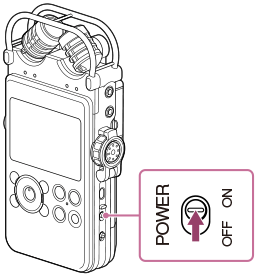
The “Power On,” and then “Please wait” are displayed, and the linear PCM recorder turns on.
Note
- If the linear PCM recorder is required to process a large amount of data, the start-up window may be displayed for an extended period of time. This is not a malfunction. Wait until the start-up display disappears from the display window.
Hint
- When the linear PCM recorder is in the stop mode running on battery power, and it is not operated for approximately 10 minutes, the display turns off and the linear PCM recorder enters the sleep mode.
- If the power is turned on again within 4 hours of entering sleep mode, the power turns on quickly without displaying the “Please wait” animation.


