Display when recording
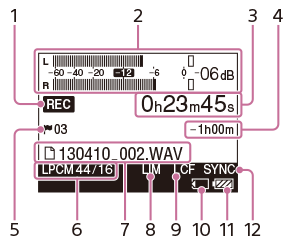
Note
- The window above shows indications, numbers or items for explanatory purposes. The actual window may differ from the window shown above.
-
Operation mode indicator
Displays one of the following according to the current operation of the linear PCM recorder.
 : recording
: recording : recording paused (flashing)
: recording paused (flashing) -
Level meter/peak values display
- Recording elapsed time display
- Remaining recording time
Displays the remaining available recording time in hours, minutes, and seconds.
10 or more hours remaining: Hours.
Less than 10 hours but more than 10 minutes remaining: Hours and minutes.
10 minutes remaining: Minutes and seconds.
-
Track mark
Displays the track mark number at the current position. Displayed only when a track mark is set.
-
Recording mode
Displays the recording mode of the currently recorded file.
- Folder name / file name
In the recording stop or standby mode: Displays folder name.
While recording: Displays the file name.
-
LIMITER / S/N 100dB setting
Displayed when “LIMITER” or “S/N 100dB” is enabled.
- LCF setting
Displayed when “LCF(Low Cut)” is set enabled.
- Memory card indicator
Displayed when the current memory setting is “Memory Card.”
- Remaining battery power
- SYNC REC setting.
Displayed when “Digital SYNC REC” is enabled.


