Display during playback
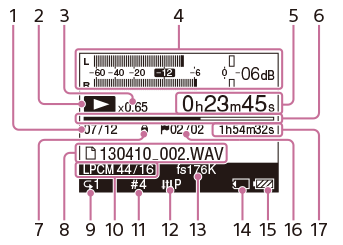
Note
- The window above shows indications, numbers or items for explanatory purposes. The actual window may differ from the window above.
- File number information
The selected file number is displayed as the numerator and the total number of files in the folder is displayed as the denominator.
-
Operation mode indicator
Displays one of the following according to the current operation of the linear PCM recorder.
 : playback
: playback : stop
: stop : flashes during playback pause
: flashes during playback pause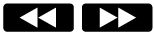 : review/fast backward, cue/fast forward
: review/fast backward, cue/fast forward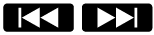 : skip back/skip forward
: skip back/skip forward - DPC information
Displays the playback speed selected in “DPC(Speed Control).”
- Level meter/peak values display
- Playback elapsed time display
- Progress bar
Displays the playback progress.
- Protect indicator
Appears when protection is set for a file.
-
File information
Displays the file information of the file currently being played back.
A file recorded using the linear PCM recorder is displayed as follows.
 : File name: Date_file number (e.g. 130101_001)
: File name: Date_file number (e.g. 130101_001)A music file is displayed as follows.
 : Title / Artist name: Date_file number (e.g. 130101_001) / Artist name (e.g. My Recording)
: Title / Artist name: Date_file number (e.g. 130101_001) / Artist name (e.g. My Recording) -
Playback mode indicator
1: Appears when a file is played back.
 : Appears when files in one folder are played back continuously.
: Appears when files in one folder are played back continuously.ALL: Appears when all files are played back continuously.
 1: Appears when one file is played back repeatedly.
1: Appears when one file is played back repeatedly.
 : Appears when files in one folder are played back repeatedly.
: Appears when files in one folder are played back repeatedly. ALL: Appears when all files are played back repeatedly.
ALL: Appears when all files are played back repeatedly.
 : Appears when files in one folder (in the Music category) are played back in random order (Shuffle play of files in one folder).
: Appears when files in one folder (in the Music category) are played back in random order (Shuffle play of files in one folder). ALL: Appears when all the files in all folders (in the Music category) are played back in random order (Shuffle play of all files in all folders).
ALL: Appears when all the files in all folders (in the Music category) are played back in random order (Shuffle play of all files in all folders). -
Recording mode
Displays the recording mode of the currently playing file.
-
Key Control information
Displays the tones selected in “Key Control.”
-
Effect indicator
Appears when an “Effect” is set in the menu.
 : Pop
: Pop
 : Rock
: Rock
 : Jazz
: Jazz
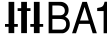 : Bass1
: Bass1
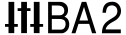 : Bass2
: Bass2
 : Custom
: Custom
-
Upsampling information
Displays the new sampling frequency when “Upsampling” is set to “x2.0” or “x4.0.”
- Memory card indicator
Displayed when the current memory is “Memory Card.”
- Remaining battery power
- Track mark
Displays the track mark number at the current position. Displays only when a track mark is set.
-
File length
Displays the length of the file currently being played back in hours, minutes, and seconds.


