Display of the current file information
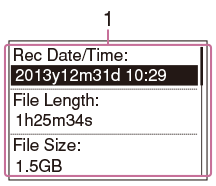
Note
- The window above shows indications, numbers or items for explanatory purposes. The actual window may differ from the window above.
-
Current file information
When you select a file recorded using the linear PCM recorder and the linear PCM recorder is stopped, you can check the file information by selecting “File Information” from the OPTION menu. The file information appears for about 60 seconds. You can scroll the display by pressing
 or
or  .
.The following information is displayed.
- Rec Date/Time: Displays the date and time recorded (y (year), m (month), d (day), and time).
- File Length: Displays the length of the file (h (hour), m (minute), and s (second)).
- File Size: Displays the data size of the file.
- Title: Displays the title of the music file.
- Artist: Displays the artist name of the music file.
- Recorder Model Name: Displays the name of the device on which the current file was recorded. The model name that appears for “Model” in the “System Information” is displayed in this area.
- REC Mode: Displays the recording mode of the file.
- LCF(Low Cut): Displays the LCF (Low Cut Filter) setting in effect when the file was recorded.
- LIMITER: Displays the LIMITER setting in effect when the file was recorded.
- S/N 100dB: Displays the S/N 100dB setting in effect when the file was recorded.
- SBM(Super Bit Mapping): Displays the SBM(Super Bit Mapping) setting in effect when the file was recorded.
- Input: Displays the input method (“Built-in Stereo Mic,” “Ext. (MIC IN),” “Ext. (Audio IN),” or “Ext. Input (OPT IN)”) used when the file was recorded.
Hint
- To go back to the stop mode display immediately, press the HOME/BACK button.


