Changing wireless remote control channel
When you want to operate multiple linear PCM recorders separately using wireless remote control, set the channel of the wireless remote control signal to avoid interference.
- Press and hold the HOME/BACK button for more than 1 second, select “
 Settings” - “Common Settings” - “Remote Control Setting,” and then press the
Settings” - “Common Settings” - “Remote Control Setting,” and then press the  button.
button.
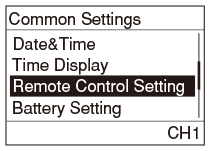
The “Remote Control Setting” menu window appears.
- Press
 or
or  to select the channel, and then press the
to select the channel, and then press the  button.
button.
You can select one of three channels “CH1,” “CH2,” or “CH3.”
“
 CH1” is the default setting.
CH1” is the default setting. - Press and hold the HOME/BACK button to return to the HOME menu.
- Aim the wireless remote control transmitter unit at remote sensor of the wireless remote control receiver unit.
- On the wireless remote control transmitter unit, press the same channel setting button (
 CH1,
CH1,
 CH2, or
CH2, or
 CH3 button) as you selected in step 2, while pressing the SET button.
CH3 button) as you selected in step 2, while pressing the SET button. - Press the
 REC button on the wireless remote control transmitter unit to confirm whether the wireless remote control channel setting is completed correctly.
REC button on the wireless remote control transmitter unit to confirm whether the wireless remote control channel setting is completed correctly.
If the setting is completed correctly, the linear PCM recorder switches to recording standby status.
If the linear PCM recorder does not respond, perform steps 4 and 5 again.
Note
- The operational distance of the wireless remote control may shorten under direct sunlight or strong lighting. Avoid direct sunlight or strong lighting when using the wireless remote control.


