Recording one sound source to two files (dual-recording)
You can create both LPCM and MP3 files in one recording session.
Note
- If recording the two new files will exceed the maximum number of files that can be saved, the recording will not start.
- In the recording stop mode when using the built-in microphones, external microphone or analog line input, press the OPTION button to display the OPTION menu, select “REC Mode” and then press the
 button.
button.
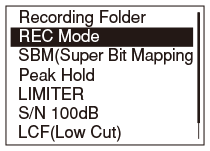
- Press
 or
or  to select “Dual Recording,” and then press the
to select “Dual Recording,” and then press the  button.
button. - Press
 or
or  to select “LPCM,” and then press the
to select “LPCM,” and then press the  button.
button. - Press
 or
or  to select the desired recording quality for LPCM, and then press the
to select the desired recording quality for LPCM, and then press the  button.
button. - Press
 or
or  to select “MP3,” and then press the
to select “MP3,” and then press the  button.
button. - Press
 or
or  to select the desired recording quality for MP3, and then press the
to select the desired recording quality for MP3, and then press the  button.
button. - Press the HOME/BACK button to exit the OPTION menu.
Descriptions of menu items (LPCM)
You can select one of the following recording qualities when you select “LPCM.”
192kHz/24bit:
LPCM (not compressed) in stereo high-quality recording mode (The sound quality is higher than with 176.4kHz/24bit mode.)
176.4kHz/24bit:
LPCM (not compressed) in stereo high-quality recording mode (The sound quality is higher than with 96kHz/24bit mode.)
96kHz/24bit:
LPCM (not compressed) in stereo high-quality recording mode (The sound quality is equivalent to that of DVD Audio.) (The sound quality is higher than with 96kHz/16bit mode.)
96kHz/16bit:
LPCM (not compressed) in stereo high-quality recording mode (The sound quality is higher than with 88.2kHz/24bit mode.)
88.2kHz/24bit:
LPCM (not compressed) in stereo high-quality recording mode (The sound quality is higher than with 88.2kHz/16bit mode.)
88.2kHz/16bit:
LPCM (not compressed) in stereo high-quality recording mode (The sound quality is higher than with 48kHz/24bit mode.)
48kHz/24bit:
LPCM (not compressed) in stereo high-quality recording mode (The sound quality is higher than with 48kHz/16bit mode.)
48kHz/16bit:
LPCM (not compressed) in stereo high-quality recording mode (The sound quality is equivalent to that of DATs.) (The sound quality is higher than with 44.1kHz/24bit mode.)
44.1kHz/24bit:
LPCM (not compressed) in stereo high-quality recording mode (The sound quality is higher than with 44.1kHz/16bit mode.)
44.1kHz/16bit:
LPCM (not compressed) in stereo high-quality recording mode (The sound quality is equivalent to that of CDs.) (Initial setting)
Descriptions of menu items (MP3)
You can select one of the following recording qualities when you select “MP3.”
320kbps:
MP3 (compressed) in stereo high-quality recording mode
128kbps:
MP3 (compressed) in long play stereo recording mode (Initial setting)
Note
- If either one of the files created exceeds the maximum file size (2 GB for an LPCM file and 1 GB for an MP3 file) during recording, both the LPCM and MP3 files will be divided at the same time.
- The linear PCM recorder adds the same name to both the LPCM and MP3 files at the beginning of the dual recording. However, when the files are divided during recording, different file names may be added to the LPCM and the MP3 files depending on the names of the files already stored in the linear PCM recorder.


