Selecting a file
You can select a file to play or edit from the HOME menu.
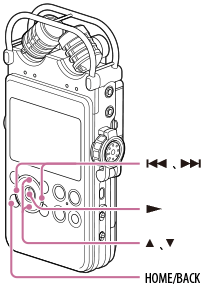
- Select an area.
Select “
 Music” or “
Music” or “
 Recorded Files” from the HOME menu, and then press the
Recorded Files” from the HOME menu, and then press the  button.
button. - Select a folder.
Press
 or
or  to select the desired folder, and then press the
to select the desired folder, and then press the  button.
button.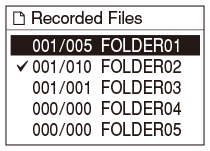
When you purchase the linear PCM recorder, there are 5 folders (FOLDER01-05) already available in “
 Recorded Files.”
Recorded Files.” - Select a file.
When the file selection window is displayed, press
 or
or  to select the desired file, and then press the
to select the desired file, and then press the  button.
button.When the stop mode window is displayed, you can switch files by pressing
 and
and  .
.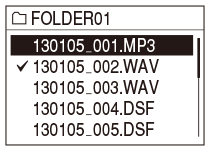
To sort files in UNICODE order
You can sort files in UNICODE order when the file selection window is displayed.
Press the OPTION button to display the OPTION menu, select “Sort File Names,” and then press the  button.
button.
You cannot restore the order of the files in the selected folder once you perform “Sort File Names.”


