Turning indicators on or off (LED)
This setting turns the ACCESS indicator, peak level lamps,
 REC indicator, and
REC indicator, and
 PAUSE indicator on or off during operation.
PAUSE indicator on or off during operation.
- Press and hold the HOME/BACK button for more than 1 second, select “
 Settings” - “Common Settings” - “LED,” and then press the
Settings” - “Common Settings” - “LED,” and then press the  button.
button.
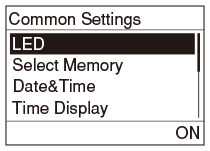
- Press
 or
or  to select “ON” or “OFF,” and then press the
to select “ON” or “OFF,” and then press the  button.
button. - Press and hold the HOME/BACK button to return to the HOME menu.
Descriptions of menu items
Select one of the following menu items.
ON:
During operation, the indicators lights or flashes. (default setting)
OFF:
The indicators do not light or flash during operation.


