Selecting the type of battery (Battery Setting)
You can select the type of the battery used in the linear PCM recorder.
- Press and hold the HOME/BACK button for more than 1 second, select “
 Settings” - “Common Settings” - “Battery Setting,” and then press the
Settings” - “Common Settings” - “Battery Setting,” and then press the  button.
button.
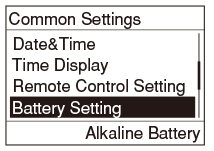
- Press
 or
or  to select “Alkaline Battery” or “NiMH Battery,” and then press the
to select “Alkaline Battery” or “NiMH Battery,” and then press the  button.
button. - Press and hold the HOME/BACK button to return to the HOME menu.
Descriptions of menu items
Select one of the following menu items.
Alkaline Battery:
Select this when using alkaline batteries. (default setting)
NiMH Battery:
Select this when using nickel metal hydride rechargeable batteries.
Note
- Even if fully-charged rechargeable batteries are inserted, the battery indicator may not show the full status if you select “Alkaline Battery” when using nickel metal hydride rechargeable batteries.


