Resetting all menu items to the default setting (Reset All Settings)
You can reset all menu items to the default settings.
However, the following menu items cannot be reset.
- Protect
- Select Memory
- Date&Time
- Press and hold the HOME/BACK button for more than 1 second, select
“
 Settings” - “Common Settings” - “Reset All Settings,” and then press the
Settings” - “Common Settings” - “Reset All Settings,” and then press the  button.
button.
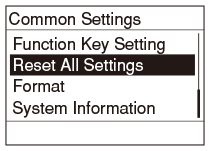
“Default Value?” appears on the display.
- Press
 or
or  to select “Yes,” and then press the
to select “Yes,” and then press the  button.
The “Please wait” animation appears and the menu items are reset to the default setting.
button.
The “Please wait” animation appears and the menu items are reset to the default setting. - Press and hold the HOME/BACK button to return to the HOME menu.
Hint
- To cancel the operation, select “No” in step 2.


