Checking the system information (System Information)
You can check the model name of your linear PCM recorder, software version, built-in memory free space and memory card free space.
- Press and hold the HOME/BACK button for more than 1 second, select “
 Settings” - “Common Settings” - “System Information,” and then press the
Settings” - “Common Settings” - “System Information,” and then press the  button.
button.
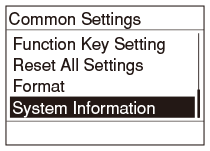
- Press and hold the HOME/BACK button to return to the HOME menu.


