IC RecorderICD-SX733/SX734/SX1000
Playing back the recorded sound
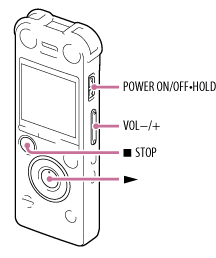
- Slide the POWER ON/OFF•HOLD switch in the direction of “POWER ON/OFF” to turn on the IC recorder, or towards the center to release the IC recorder from the HOLD status.
The stop mode window appears.
- Select the desired file to be played back.
If you do not select a file, the file just recorded will be played back.
- Press
 .
Playback starts.
.
Playback starts. - Press VOL –/+ to adjust the volume.
Note
-
For the customers in Europe only:
When you try to adjust the volume to a level that exceeds the specified level, the “Check The Volume Level” message appears.
- The illustrations used in this Help Guide are based on the ICD-SX1000 model. These illustrations may look different from the model you are using, however, the buttons and controls used for operations are the same.
Hint
- Press
 STOP to stop playback.
STOP to stop playback.
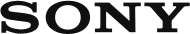
 Go to Page Top
Go to Page Top