IC RecorderICD-SX733/SX734/SX1000
Directionality of the built-in microphones
The IC recorder has two types of built-in microphones, stereo microphones and a zoom microphone. You can switch these two built-in microphones depending on the recording situation. The built-in microphones can be switched using the menu.
Using the built-in stereo microphones
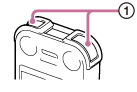

The IC recorder records sound from both the left and the right, using the built-in stereo microphones (L/R) ( ). You can obtain dynamic stereo sound recording. Therefore, using the built-in stereo microphones is recommended for recording a complicated sound source, such as a conference, a musical performance, etc.
). You can obtain dynamic stereo sound recording. Therefore, using the built-in stereo microphones is recommended for recording a complicated sound source, such as a conference, a musical performance, etc.
Using the built-in zoom microphone

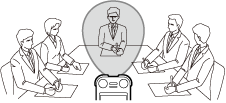
The IC recorder records the sound from the direction you point it out, using the built-in zoom microphone ( ). This is convenient when you want to record a sound source from a particular direction, such as when recording a voice memo, an interview, etc.
). This is convenient when you want to record a sound source from a particular direction, such as when recording a voice memo, an interview, etc.
When using the built-in zoom microphone, the IC recorder records monaural sound.
Note
- The illustrations used in this Help Guide are based on the ICD-SX1000 model. These illustrations may look different from the model you are using, however, the buttons and controls used for operations are the same.
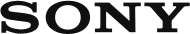
 Go to Page Top
Go to Page Top