IC RecorderICD-SX733/SX734/SX1000
Switching the directionality of the built-in microphones
You can switch the type of built-in microphone (stereo microphones and zoom microphone). Furthermore, you can set the sensitivity of the microphone you select.
- In the stop mode or recording mode, select MENU - the
 tab - “Built-in Mic Setting,” and then press
tab - “Built-in Mic Setting,” and then press  .
.
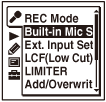
The built-in microphone setting display appears.
- Press
 or
or  to select the item you want to set, and then press
to select the item you want to set, and then press  .
.
-
If you intend to switch the microphone to be used, and do not set the microphone sensitivity:
Select “Stereo Mic.” or “Zoom Mic.” When you press
 , the microphone switches to the one you have selected. In this case, proceed to step 5 to exit the menu mode.
, the microphone switches to the one you have selected. In this case, proceed to step 5 to exit the menu mode. -
If you intend to change the microphone sensitivity:
Select the “Sensitivity setting” item that is displayed under “Stereo Mic.” or “Zoom Mic.” When you press
 , the microphone sensitivity setting display appears. In this case, proceed to step 3.
, the microphone sensitivity setting display appears. In this case, proceed to step 3.
-
- Press
 or
or  to select the item you want to set, and then press
to select the item you want to set, and then press  .
.
-
If you select “Sensitivity setting” for “Stereo Mic.”:
You can select from “For Voice,” “For Music,” or “Manual.”
If you select “For Voice” or “For Music,” you can select the sensitivity level. In this case, proceed to step 4.
If you select “Manual,” the setting process is complete and the “Built-in Mic Setting” display appears again. In this case, proceed to step 5.
-
If you select “Sensitivity setting” for “Zoom Mic.”:
You can select from “For Voice” or “Manual.”
If you select “For Voice,” you can select the zoom level. In this case, proceed to step 4.
If you select “Manual,” the setting process is complete and the “Built-in Mic Setting” display appears again. In this case, proceed to step 5.
-
- Press
 or
or  to select the sensitivity setting you want to set, and then press
to select the sensitivity setting you want to set, and then press  .
. - Press
 STOP to exit the menu mode.
STOP to exit the menu mode.
Sensitivity settings for “Stereo Mic.”
You can select one of the menu items available.
For Voice:
You can select one of the following items for recording voices.
-
 Auto: The microphone sensitivity is set automatically to the appropriate recording level for the input sound. (Initial setting)
Auto: The microphone sensitivity is set automatically to the appropriate recording level for the input sound. (Initial setting) -
 High: To record sound far away from the IC recorder or low sound, such as when recording in a spacious room.
High: To record sound far away from the IC recorder or low sound, such as when recording in a spacious room. -
 Medium: To record the sound of a normal conversation or meeting, such as when recording in a meeting space or during an interview.
Medium: To record the sound of a normal conversation or meeting, such as when recording in a meeting space or during an interview. -
 Low: To record dictation with the microphone held in front of your mouth, sound near the IC recorder, or loud sound.
Low: To record dictation with the microphone held in front of your mouth, sound near the IC recorder, or loud sound.
For Music:
You can select one of the following items for recording music.
-
 High(Music): To record small groups, for example, a chorus, small (soft) sounds, or a musical instrument that is played some distance away from the IC recorder.
High(Music): To record small groups, for example, a chorus, small (soft) sounds, or a musical instrument that is played some distance away from the IC recorder. -
 Low(Music): To record loud sounds, such as that of a band or singing practice.
Low(Music): To record loud sounds, such as that of a band or singing practice.(Initial setting)
Manual:
During manual recording, you can adjust the recording level manually.
Sensitivity settings for “Zoom Mic.”
You can select one of the menu items available.
For Voice:
You can select one of the following settings for recording voices.
-
 Zoom3: To record small sounds far from the IC recorder, such as when zooming the voice of a person in a big conference room.
Zoom3: To record small sounds far from the IC recorder, such as when zooming the voice of a person in a big conference room. -
 Zoom2: To record the voice of a person close to you, such as when recording an interview.
Zoom2: To record the voice of a person close to you, such as when recording an interview.(Initial setting)
-
 Zoom1: To record your own voice while holding the IC recorder close to your mouth, such as when recording a voice note.
Zoom1: To record your own voice while holding the IC recorder close to your mouth, such as when recording a voice note.
Manual:
During manual recording, you can adjust the recording level manually.
Note
- When using the built-in zoom microphone, the IC recorder records monaural sound.
- You cannot set the microphone sensitivity when the Scene Select function has been set. Set the Scene Select function to “Scene Select Off” before setting the sensitivity.
- Menu items set for “Built-in Mic Setting” will not function if an external microphone or an external equipment is connected to the
 (microphone) jack of the IC recorder.
(microphone) jack of the IC recorder.
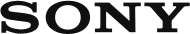
 Go to Page Top
Go to Page Top