IC RecorderICD-SX733/SX734/SX1000
When recording from other equipment, the input level is too strong or not strong enough.
- Connect the headphone jack of other equipment to the
 (microphone) jack of the IC recorder and adjust the volume level on the piece of equipment connected to the IC recorder.
(microphone) jack of the IC recorder and adjust the volume level on the piece of equipment connected to the IC recorder. - If you use an audio connecting cable with high resistance, the input level becomes low during recording. Use an audio connecting cable without resistance.
- The sensitivity setting is set to “
 Low” or “
Low” or “ Low(Music).” Set it to “
Low(Music).” Set it to “ High,” “
High,” “ Medium,” or “
Medium,” or “ High(Music).”
High(Music).” - When the sensitivity setting is set to “Manual,” adjust the recording level manually.
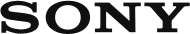
 Go to Page Top
Go to Page Top