Selecting a recording date and playing back a file recorded on that date
You can play back a file recorded using the IC recorder by searching for it by date.
- Select BACK/HOME - “
 Recorded Files,” and then press
Recorded Files,” and then press  .
.
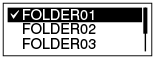
- Select OPTION - “Search by Date,” and then press
 .
.
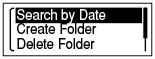
- Press
 or
or  to select a date, and then press
to select a date, and then press  .
.
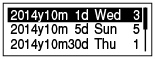
- Press
 or
or  to select a file, and then press
to select a file, and then press  .
.

A confirmation message appears, and the file you selected will be played back for confirmation.
- Press
 or
or  to select “Play,” and then press
to select “Play,” and then press  .
.
The file will be played back.
You can return to the previous window by selecting “Back.”
Note
- You need to set the clock in advance to select a recording date and play back a file.
- You can search for and play back only the files in the “
 Recorded Files” area.
Recorded Files” area.
Hint
- Press
 to stop playback.
to stop playback.


