You can select the playback mode in the menu.
- In the stop or playback mode, select MENU - the
 tab - “Play Mode,” and then press
tab - “Play Mode,” and then press  .
.
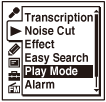
- Press
 or
or  to select “1,” “
to select “1,” “ ,” “ALL,” “
,” “ALL,” “ 1,” “
1,” “
 ,” or “
,” or “ ALL,” and then press
ALL,” and then press  .
. - Press
 STOP to exit the menu mode.
STOP to exit the menu mode.
Descriptions of menu items
You can select one of the menu items available.
1:
A file is played back.
 :
:
Files in one folder are played back continuously.
ALL:
All the files are played back continuously.
 1:
1:
One file is played back repeatedly.

 :
:
Files in one folder are played back repeatedly.
 ALL:
ALL:
All the files are played back repeatedly.
Hint
- If you press the
 button for one second or more while the IC recorder is playing a file, the file will be played back repeatedly. (In this case, you do not have to set the repeat play function from the menu.)
button for one second or more while the IC recorder is playing a file, the file will be played back repeatedly. (In this case, you do not have to set the repeat play function from the menu.)
