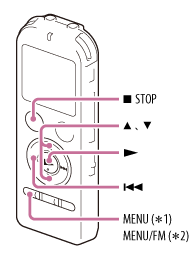
*1 ICD-UX532/UX533
*2 ICD-UX533F/UX534F
- Press MENU (ICD-UX532/UX533 only) or MENU/FM (ICD-UX533F/UX534F only) to enter the menu mode.
The menu mode window will be displayed.
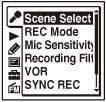
- Press
 , press
, press  or
or  to select the
to select the  ,
,  ,
,  ,
,  ,
,  , or
, or  tab, and
then press
tab, and
then press  .
. - Press
 or
or  to select the menu item for which you want to make setting, and then press
to select the menu item for which you want to make setting, and then press  .
. - Press
 or
or  to select the setting that you want to set, and then press
to select the setting that you want to set, and then press  .
. - Press
 STOP to exit the menu mode.
STOP to exit the menu mode.
Note
- If you do not press any button for 60 seconds, the menu mode is automatically canceled and the window will return to the normal display.
Hint
- To return to the previous window, press
 during menu mode.
during menu mode. - To exit the menu mode, press
 STOP or MENU.
STOP or MENU.
