During receiving or recording an FM broadcast, you can switch between the sound from the speaker and the sound from the headphones using the menu.
- In the FM radio reception or recording mode, select MENU - the
 tab - “Audio Output,” and then press
tab - “Audio Output,” and then press  .
.
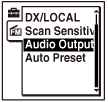
- Press
 or
or  to select “Headphones” or “Speaker,” and then press
to select “Headphones” or “Speaker,” and then press  .
. - Press
 STOP to exit the menu mode.
STOP to exit the menu mode.
Description of menu items
You can select one of the menu items available.
Headphones:
The sound comes out from the headphones.
(Initial setting)
Speaker:
The sound comes out from the speaker(s).
