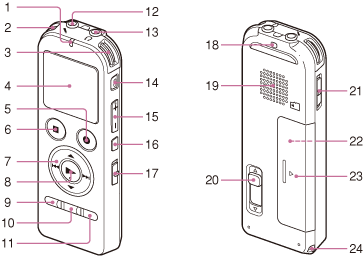
-
Operation indicator
-
Built-in microphones (stereo) (L)
-
Built-in microphones (stereo) (R)
-
Display window
-
 REC/PAUSE (record/pause) button
REC/PAUSE (record/pause) button -
 STOP button
STOP button -
Control button (
 ,
,  /
/ (review/fast backward),
(review/fast backward),  (cue/fast forward))
(cue/fast forward)) -
 (play/enter) button (*)
(play/enter) button (*) -
MENU button (ICD-UX532/UX533 only)
MENU/FM button (ICD-UX533F/UX534F only)
-
FOLDER button
-
T-MARK (track mark) button
-
 (microphone) jack (*)
(microphone) jack (*) -
 (headphones) jack
(headphones) jack -
ERASE button
-
VOL –/+ (volume –/+) button (*)
-
 A-B (repeat A-B) button
A-B (repeat A-B) button -
DPC (SPEED CTRL) switch
-
Strap hole (A strap is not supplied.)
-
Speaker
-
USB DIRECT slide lever
-
HOLD•POWER switch
-
microSD card slot (The card slot is in the battery compartment.)
-
Battery compartment
-
Strap hole (A strap is not supplied.)
* These buttons and the jack have a tactile dot. Use it as a reference point for operations, or to identify each terminal.
