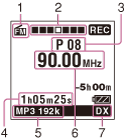
Note
- The window shown above displays indications, numbers or items for explanatory purposes. The actual window may differ from those displayed here.
- FM indicator
- Recording progress animation display
Displays the progress of an FM radio recording in animation.
- Preset number
- Counter information
You can select the display mode in the menu.
Elapsed Time: The elapsed time of a file
Remain Time: The remaining time of a file
REC Date: Date recorded
REC Time: Time recorded
- Recording mode indicator
Displays the recording mode of the currently recorded file.
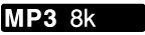 ,
,  ,
, 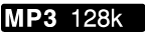 ,
, 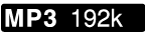 : MP3 files recorded with the IC recorder
: MP3 files recorded with the IC recorderYou cannot set the recording mode to LPCM when you record an FM radio broadcast (ICD-UX533F/UX534F only).
- Radio frequency
- Receiver sensitivity
 : DX
: DX : LOCAL
: LOCAL
