Selecting the recording mode (REC Mode)
You can set the recording mode for the files to be recorded. Set this menu item before you start recording.
- Select BACK/HOME - “
 Settings” - “Recording Settings” - “REC Mode,” and then press
Settings” - “Recording Settings” - “REC Mode,” and then press  .
.
When you set the recording mode for FM radio recording, select BACK/HOME - “
 Settings” - “FM Radio Settings” - “REC Mode (FM Radio),” and then press
Settings” - “FM Radio Settings” - “REC Mode (FM Radio),” and then press  (ICD-UX543F/UX544F only).
(ICD-UX543F/UX544F only). 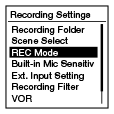
- Select the desired recording mode, and then press
 .
. - Press and hold BACK/HOME to return to the HOME menu.
Press
 STOP to return to the window displayed before you entered the HOME menu.
STOP to return to the window displayed before you entered the HOME menu.
Descriptions of menu items
You can select one of the menu items available.
LPCM 44.1kHz/16bit (*):
LPCM (not compressed) in stereo high-quality recording mode
(ICD-UX543F/UX544F only)
MP3 192kbps:
MP3 (compressed) in stereo standard-quality recording mode
(Initial setting)
MP3 128kbps:
MP3 (compressed) in long play stereo recording mode
MP3 48kbps(MONO):
MP3 (compressed) in monaural standard recording mode
MP3 8kbps(MONO):
MP3 (compressed) in long play monaural recording mode
* This item cannot be selected in “REC Mode (FM Radio).”
Note
-
If you set “REC mode” when “Scene Select” is set to other than “OFF,” the “Scene Select” setting will be canceled.
-
You cannot record an FM radio broadcast in the LPCM mode (ICD-UX543F/UX544F only).


