Checking the system information (System Information)
You can check the system information such as the IC recorder model name and the version number of the software. User name can be registered on your IC recorder using the Sound Organizer software.
- In the recording stop or playback stop mode, select BACK/HOME - “
 Settings” - “Common Settings” - “System Information,” and then press
Settings” - “Common Settings” - “System Information,” and then press  .
.
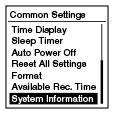
- Press and hold BACK/HOME to return to the HOME menu.
Press
 STOP to return to the window displayed before you entered the HOME menu.
STOP to return to the window displayed before you entered the HOME menu.
Hint
- You can set the IC recorder so that it will display the user name in a part of the file name by using the Sound Organizer software.


