Setting the time period for the IC recorder to turn off (Auto Power Off)
If the IC recorder is on and left for the period you have set, the IC recorder turns off automatically.
- Select BACK/HOME - “
 Settings” - “Common Settings” - “Auto Power Off,” and then press
Settings” - “Common Settings” - “Auto Power Off,” and then press  .
.
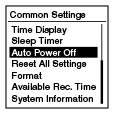
- Press
 or
or  to select the desired menu item, and then press
to select the desired menu item, and then press  .
. - Press and hold BACK/HOME to return to the HOME menu.
Press
 STOP to return to the window displayed before you entered the HOME menu.
STOP to return to the window displayed before you entered the HOME menu.
Descriptions of menu items
You can select one of the menu items available.
OFF:
The IC recorder will not be turned off automatically.
5min:
The IC recorder will be turned off after approx. 5 minutes.
10min:
The IC recorder will be turned off after approx. 10 minutes.
(Initial setting)
30min:
The IC recorder will be turned off after approx. 30 minutes.
60min:
The IC recorder will be turned off after approx. 60 minutes.


