Display when recording

Note
- The window shown above displays indications, numbers or items for explanatory purposes. The actual window may differ from those displayed here.
- Operation mode indicator
Displays the following, depending on the current operation of the IC recorder.
 : recording
: recording : recording pause (flashing)
: recording pause (flashing) /
/ : recording with the VOR function
: recording with the VOR function /
/ : recording pause with the VOR function (flashing)
: recording pause with the VOR function (flashing)If you press
 REC/PAUSE to pause recording when “VOR” is set to “ON” in the menu, only “
REC/PAUSE to pause recording when “VOR” is set to “ON” in the menu, only “ ” flashes.
” flashes. /
/ : synchronized recording
: synchronized recording /
/ : synchronized recording pause (flashing)
: synchronized recording pause (flashing) - Recording level guide display
Displays the recording level and the optimum level for recording.
- Recording mode indicator
Displays the recording mode of the currently recorded file.
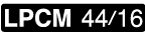 : LPCM file
: LPCM file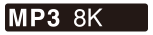 ,
,  ,
, 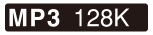 ,
,  : MP3 files
: MP3 files


