Display when recording an FM radio broadcast (ICD-UX543F/UX544F only)
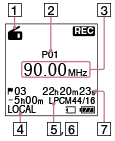
Note
- The window shown above displays indications, numbers or items for explanatory purposes. The actual window may differ from those displayed here.
-
FM indicator
Appears when you are listening to an FM radio broadcast.
- Preset number
- Radio frequency
- Receiver sensitivity
 : DX
: DX : LOCAL
: LOCAL -
Remaining recording time
Displays the remaining recording time available in hours, minutes, and seconds.
(The remaining recording time indicator appears prior to the recording mode indicator.)
If there are more than 10 hours recording time remaining, the time is not displayed.
If there are more than 10 minutes and less than 10 hours recording time remaining, the time is displayed in hours and minutes.
If there are less than 10 minutes recording time remaining, the time is displayed in minutes and seconds.
- Recording mode indicator
Displays the recording mode of the currently recorded file.
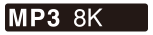 ,
,  ,
, 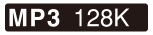 ,
,  : MP3 files recorded with the IC recorder
: MP3 files recorded with the IC recorderYou cannot set the recording mode to LPCM when you record an FM radio broadcast (ICD-UX543F/UX544F only).
-
Elapsed time display
Displays the elapsed time of a file being recorded.


