Display of the file list
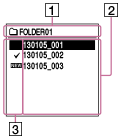
Note
- The window shown above displays indications, numbers or items for explanatory purposes. The actual window may differ from those displayed here.
- Folder
The icon and the name of the particular folder that you select.
 : Folder for files recorded using the IC recorder
: Folder for files recorded using the IC recorder : Folder transferred from a computer (They are displayed when files have been transferred from a computer.)
: Folder transferred from a computer (They are displayed when files have been transferred from a computer.) - File list
The list of files stored in the folder.
- Current position indicator/Newly arriving podcast indicator
 : Appears at the file currently selected.
: Appears at the file currently selected.(The current position indicator appears prior to the newly arriving podcast indicator.)
 : Appears when a new podcast file is transferred from the Sound Organizer software.
: Appears when a new podcast file is transferred from the Sound Organizer software.


