Checking recording time available (Available Rec. Time)
You can check the remaining recording time in hours, minutes, and seconds.
- Select BACK/HOME - “
 Settings” - “Common Settings” - “Available Rec. Time,” and then press
Settings” - “Common Settings” - “Available Rec. Time,” and then press  .
.
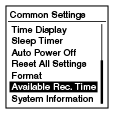
- Press and hold BACK/HOME to return to the HOME menu.
Press
 STOP to return to the window displayed before you entered the HOME menu.
STOP to return to the window displayed before you entered the HOME menu.


