Names of parts (ILCE-QX1)
In this Help Guide, instructions for models with the lens supplied and not supplied are described.
The model name depends on whether the lens is supplied or not. They are as follows:
ILCE-QX1
-
Supplied Lens: none
ILCE-QX1L
-
Supplied lens: E16-50mm
The explanations for ILCE-QX1 and ILCE-QX1L are indicated with "ILCE-QX1" unless separate explanations are required for each model.
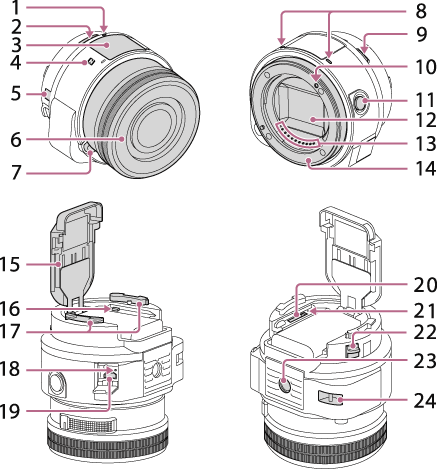
-
Power/Charge/Movie lamp
Green: Power on
Orange: Charging
Red: Recording a movie
- Power button
- Flash
 (N Mark)
(N Mark)
- Touch the mark when you connect the camera to a smartphone equipped with the NFC function.
- NFC (Near Field Communication) is an international standard of the short-range wireless communication technology.
- Display panel
 : Indicates memory card not inserted
: Indicates memory card not inserted  : Indicates remaining battery capacity
: Indicates remaining battery capacity : Indicates the Wi-Fi setting
: Indicates the Wi-Fi setting Single Connection (Default setting)
Single Connection (Default setting) Multi Connection
Multi Connection No indication (Wi-Fi Off)
No indication (Wi-Fi Off)
- Lens for E-mount cameras (E PZ 16-50mm F3.5-5.6 OSS)
Supplied only with ILCE-QX1L (Lens supplied kit)
- Lens release button
- Microphone
 (Flash pop-up) button
(Flash pop-up) button- Mounting index
- Shutter button
- Image sensor (*)
- Lens contacts (*)
- Mount
- Battery cover
- The password and SSID required for Wi-Fi connection are printed on the inside of the camera’s battery cover.
- Wi-Fi button
- Attachment part
- RESET button
- Multi terminal
- Supports Micro USB compatible device.
- Memory card slot
- Access lamp
- Removal lever
- Tripod socket hole
- Use a tripod with a screw less than 5.5 mm (7/32 inches) long. Otherwise, you cannot firmly secure the camera, and damage to the camera may occur.
- Hook for the wrist strap
* Do not touch this part directly.
Hint
Attach the strap and place your hand through the loop to prevent the camera from damage by being dropped.
- Maximum weight the strap can hold: 850 g (1 lb 14 oz)



