Names of parts (Lens E PZ 16-50mm F3.5-5.6 OSS)
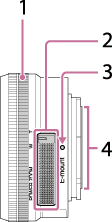
- Zooming/Focusing ring
- Zooming lever
- Mounting index
- Lens contacts (*)
* Do not touch this part directly.
Attaching the lens
- Remove the lens caps on the front and rear of the lens and the body cap of the camera.
- Align the white marks (
 ) on the lens and camera, push the lens lightly towards the camera and slowly turn the lens clockwise until it clicks into the locked position.
) on the lens and camera, push the lens lightly towards the camera and slowly turn the lens clockwise until it clicks into the locked position.

- When attaching the lens, do not press the lens release button.
- Be sure to put the lens on straight.
Removing the lens
- While pressing down the lens release button, turn the lens counterclockwise to remove.

- Turn off the camera and make sure that the lens is retracted before removing it.


