Turning the power off
- Press and hold the POWER button for about 2 seconds until the POWER indicator shuts off.
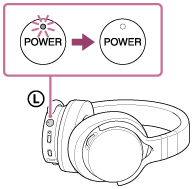
Note
-
The POWER indicator lights up in red when the micro USB port (Type B) (
 PC/CHARGE) is connected to your computer or the USB AC adaptor (sold separately). The indicator turns off when battery charge is completed.
PC/CHARGE) is connected to your computer or the USB AC adaptor (sold separately). The indicator turns off when battery charge is completed.


