Connecting to an iPhone/iPad/iPod
You can connect the headphones to an iPhone/iPad/iPod using the Lightning connector cable (supplied). For details on compatible models, see “Compatible iPhone/iPad/iPod models.”
The headphones are compatible with High-Resolution Audio format files, up to 44.1 kHz, 48 kHz/16 bit PCM.
- Turn on the iPhone/iPad/iPod.
- Connect the iPhone/iPad/iPod to the micro USB port (Type AB) (
 ) using the Lightning connector cable (supplied).
) using the Lightning connector cable (supplied).
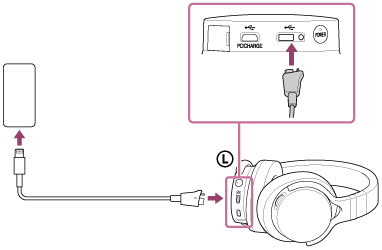
You can listen to music on the iPhone/iPad/iPod by connecting it to the micro USB port (Type AB) (
 ) while charging the headphones with the micro USB port (type B) (
) while charging the headphones with the micro USB port (type B) ( PC/CHARGE).
PC/CHARGE).
Compatible iPhone/iPad/iPod models
You can use the headphones with only the following models. Update your iPhone, iPad, or iPod to the latest software before use. (as of July 2014)
- iPhone 5s
- iPhone 5c
- iPhone 5
- iPad Air
- iPad mini with Retina display
- iPad (4th generation)
- iPad mini
- iPod touch (5th generation)
- iPod nano (7th generation)
Note
- If noise is generated, turn off the connected iPhone/iPad/iPod, then turn it on again.
- The headphones only support the audio playback function of an iPhone/iPad/iPod.
- You cannot transfer music to your iPhone/iPad/iPod from the headphones.
- Do not connect an iPhone/iPad/iPod that is not supported. The headphones are not guaranteed to work with an unsupported iPhone/iPad/iPod.
- If you connect an iPhone/iPad/iPod that is not equipped with the Lightning connector, see “Connecting to an analog output device.”
- Some operations may not be possible with the headphones, even if you use a supported iPhone/iPad/iPod model.
- Depending on the versions of the software of iPhone/iPad/iPod, operations may not possible even if the headphones are connected with the iPhone/iPad/iPod.
- Sony is not liable for damage/erasure of recorded data caused using an iPhone/iPad/iPod with the headphones.
- Do not disconnect the iPhone/iPad/iPod while operating. Before disconnecting the iPhone/iPad/iPod from the headphones, stop playback and turn the headphones off to prevent damage to data.
- If the sound is distorted, set the equalizer to “Off” or “Flat” on your iPhone/iPad/iPod.
- Turn on your iPhone/iPod touch before connecting it to the headphones.
- Depending on an iPhone/iPad/iPod, the sound may become loud suddenly when you adjust the volume.
- If the battery level of an iPhone/iPad/iPod is too low, charge it before use.
- Music volume may vary depending on the ring tone of the iPhone and its application. Refer to the operation manual of your iPhone.
- If the iPhone is set to silent mode, the ring tone may not be heard from the headphones.
- For details on operating an iPhone/iPad/iPod, refer to its operation manual.
- An iPhone/iPad/iPod will not be charged when it is connected to the headphones.


